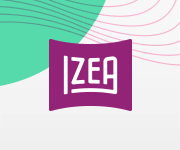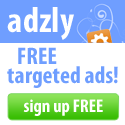How To Use the Markets screen in Webull
Home › Forums › Stocks › BeachBum Trading › Webull › How To Use the Markets screen in Webull
- This topic is empty.
-
AuthorPosts
-
October 31, 2021 at 1:20 pm #5314
Michael DeVries
KeymasterPlease Check out and let us know what you think about the recently posted BeachBum Trading YouTube Video: “How To Use the Markets screen in Webull”, below, and/or on YouTube at: https://youtu.be/_7p_9iIoy-o
In this video we show you you may use all of the various features and functionality available on the Markets screen in Webull for your successful trading, including:
✅ How to use the Markets screen in Webull to view a wide variety of information, detailed below, for the markets in the [United States], [Hong Kong, China], Global or for Cryptos, by selecting each of these in the Index pane on the Markets screen in Webull
✅ How to use the Advances & Declines chart on the Markets screen in Webull
✅ How to use the Net Inflow chart on the Markets screen in Webull
✅ How to use the real time News pane on the Markets screen in Webull
✅ How to use the various tabs in the IPO Center on the Markets screen in Webull
✅ How to read the Earnings Calendar on the Markets screen in Webull
✅ How to read the Dividends Calendar on the Markets screen in Webull
✅ How to read the Calendar for scheduled Splits on the Markets screen in Webull
✅ How to use the [Top Gainers], [Top Losers], [Most Active], [52 Week High/Low], Margineable and Rank screeners on the Markets screen in Webull, for various time frames, including for Pre-Market [PM], After-hours [AH], the last [5 Minutes] , the last [1 Day], the last [5 Days], the last [1 Month], the last [3 Months] or the last [52 Weeks]
✅ How to view the [Best-Performing Industries] , for various time frames, including for the last [1 Day], the last [5 Days], the last [1 Month], or the last [3 Months] on the Markets screen in Webull
✅ How to view the [Most Popular ETFs], within each Market, Industry, Commodity or Other, on the Markets screen in Webull
🔵 Please find and watch All of the videos with more helpful tips to help you successfully trade while traveling, All for FREE, in the Travel Trading Tips Playlist at: https://www.youtube.com/playlist?list=PLH_4RiO370FOFQoA4ra_D12julQwLXxec🔴 Please also Join us in the BeachBum Trading Community by Subscribing to the BeachBum Trading YouTube Channel at: https://www.youtube.com/channel/UCPy7ym7BITDVKRCNyF0CEfQ and Please Click the Bell Icon🔔 so that You are Notified and Never Miss an Episode of BeachBum Trading.
💰 OUR FAVORITE TRADING PLATFORMS 💰
✅ Webull – Get 2 (or More) FREE stocks with Webull at: https://bit.ly/3jKfvw5
✅ E*TRADE – Use our link and we both get rewarded! at: https://bit.ly/3zP6rvB🔽 RELATED VIDEOS 🔽
👉 The BeachBum Trading Webull Playlist | https://www.youtube.com/playlist?list=PLH_4RiO370FNB8VQ9Scw8HPuTy5bKRNLz
👉 It’s 4 AM, Do You Know Where Your Stocks Are? | https://youtu.be/qN9mfTSn-VY🔵 To Get “Real Time Alerts” of our Buys, aggregated News on our current Positions, etc, Please also Follow BeachBum Trading on:
Twitter at: https://twitter.com/BeachBmTrading
Pinterest at: https://www.pinterest.com/stocks1thevcf
Facebook at: https://www.facebook.com/profile.php?id=100054334621367
Instagram at: https://www.instagram.com/beachbumtrading/ -
AuthorPosts
- You must be logged in to reply to this topic.