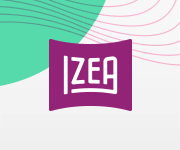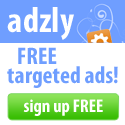The Virtual Consulting Firm – TheVCF.com
Tips for Going Paperless at Your Small Business
Thursday, January 27th, 2022
Photo via Pexels
Tips for Going Paperless at Your Small Business
Have you thought about transitioning to a paperless office? Going paperless at your business means minimizing your use of paper and using primarily electronic files. Not only is going paperless a great way to support the planet, but it can also help your business run more efficiently! Check out the following tips from The Virtual Consulting Firm to learn how you can create a paperless office and enjoy all the benefits that come with it.
Why Go Paperless?
According to GobyInc.com, many business owners are unaware of the surprising and far-reaching benefits of embracing a paperless office system. Going paperless can improve many facets of your business. Cutting out paper will lead to better document organization, easier team collaboration, increased efficiency, and reduced costs. Think about how much time your team spends managing, organizing, and looking for paper documents. Not to mention the money spent on printing, postage, and physical storage.
Digitizing your documents will also improve the security of your sensitive business information. Paperless documents are easy to secure through password protection, permission controls, and encryption technology. You can also backup your digital documents so you can avoid disruptive data loss events.
Of course, going paperless is also a great move for sustainability. Taking steps to reduce your company’s environmental footprint can boost your brand image and encourage customers to choose you over your competitors. One survey revealed that 66% of respondents — and 75% of millennial respondents — consider sustainability when making a purchase!
Move to a Paperless Payroll System
Payroll should be one of the first areas of your business to go paperless. Paperless payroll is faster, more reliable, and far more secure than traditional payroll systems. And if you have international employees or contractors from places like the Philippines, for example, paperless payroll means your team members won’t have to wait on paper checks to arrive in the mail.
There are many different ways to pay international workers, including using e-payment platforms like PayPal and Stripe. If you need to pay people from the Philippines, specialized money transfer services like Remitly tend to be faster and more cost-effective. For example, Remitly charges just $3.99 to have money transfers arrive within minutes!
On top of these international payments tools, payroll software can help you manage payments, taxes, benefits, and other information related to payroll. Take advantage of payroll tools like Gusto and OnPay to streamline your paperless payroll process and help you stay organized.
Implement Other Paperless Strategies
Once you get comfortable navigating paperless payroll, look to digitize other areas of your business. Start by scanning and organizing your existing documents so you don’t lose important information in the transition. If you need help shifting your business towards digital document keeping, you can always hire an IT consultant. Be sure to train your employees how to use your new digital systems instead of leaving them to figure things out on their own. Many software tools include trials and demos that your team can use to test different systems and find what works best!
Get Your Team On Board
Before you begin implementing paperless systems at your business, make sure your team is ready to shift to digital documents. Some of your team members may be hesitant to embrace paperless systems. Talk to your team ahead of time to ensure your new systems seek to solve any frustrations created by your current paper-based system. You’ll have an easier time getting your team on board if you focus on how your new paperless system will directly benefit them, such as by making their jobs easier or speeding up the payroll process so they can get paid faster.
Cutting paper out of your business is a great way to save space, reduce errors, boost security, and ease the transfer of information between team members. If you’re looking for ways to streamline your business, going paperless is a great move! Start preparing your team for your paperless transition so you can enjoy all the benefits of a paperless office.
Looking for help managing and growing your business? Request a free quote from The Virtual Consulting Firm! We can offer assistance with everything from software selection to software engineering.
Adam Evans has worked in a variety of educational roles, from substitution to full-time teaching to administration positions. Currently a full-time private tutor, he likes to spend his free time exploring museums and natural wonders of the West Coast with his wife and their sons.
26 High Paying [Work From Home] Jobs 🔥 [Hot Jobs] to [Work Remotely] in [Virtual Consulting]
Thursday, January 27th, 2022Are you looking for [High Paying] [Hot Jobs] that you may [Work Remotely] as a [Virtual Consultant]?, then this Video is For You!
In this video, as part of our [Hot Jobs] to [Work Remotely] in [Virtual Consulting] series of videos, we will share with you twenty-six (26) types of [High Paying] [Hot Jobs] in a variety of categories that let you [Work from Home], [Work Remotely] and/or that you can do as a [Virtual Consultant] from virtually anywhere.
🔴 Please also Join us in the Virtual Consulting Community by Subscribing to the Virtual Consulting YouTube Channel at: https://www.youtube.com/channel/UCFSf6INwnjzWf-nk8sZc4Ww and Please Click the Bell Icon so that You are Notified and Never Miss an Episode, All for FREE.
🔽 REFERENCES 🔽
📝 The 26 Highest-Paying Jobs That Let You Work From Home | https://www.gobankingrates.com/money/jobs/highest-paying-work-from-home-jobs/
🎥 RELATED VIDEOS 📟
👉 How To Get Started as a Virtual Consultant | https://youtu.be/47-P_CoSf48
👉 25+ Ideas for Your New Virtual Consulting Business | https://youtu.be/DW8UB54PETs
👉 9 Hot Jobs That Let You Work Remotely | [Hot Jobs] to [Work Remotely] in [Virtual Consulting] | https://youtu.be/G43FiN6Lwkw
👉 9 [Remote Work] Jobs that Pay $100K+ & How to Land One | (more…)