Twitter Tip of the Day
The purpose of this posting is to serve as a forum for you to Find some Great Tips about using Twitter and for You to Post Your Best / Favorite Twitter Tips, regarding any / all of the following topics:

- Image via CrunchBase
- The Best Ways to use Twitter
- Twitter Best Practices
- How / Where to Find and Follow Tweeps of Interest to You
- How to Attract More Targeted Followers on Twitter
- How To use Twitter for Your Business
- The Best Twitter Tools and Applications
- How To Make Money using Twitter
… And More!
All of the approved Twitter Tips Posted Here will automatically be fed out, among other places, to our @TheVCF Twitter Profile and subsequently will be Featured in our Twitter Tips Daily newspaper! 🙂
So …
Please Post and Share Your Comments , below, regarding Your Best / Favorite Twitter Tips Here!
and …
If You would Like some more Help using Twitter and/or any of the other Social Media and/or Social Networking sites for Your Benefit and to Benefit Your Business, then:
Please see All of The Virtual Consulting Firm‘s Social Media Marketing / Social Networking Consulting Services at:
http://blog.thevcf.com/services/social-networking-consulting-services/
and …
Request Your FREE Quote for and/or request any further information regarding any/all of The Virtual Consulting Firm’s Social Media Marketing / Social Networking Consulting Services Now! at:
http://www.thevcf.com/FreeQuote.phtml



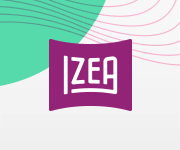


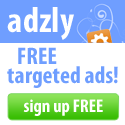





November 21st, 2010 at 12:59 pm
[…] Twitter Tip of the Day. Find some Great Tips about using Twitter and Post Your Best / Favorite Twitter Tips at: http://blog.thevcf.com/2010/11/20/twitter-tip-of-the-day/ […]
November 22nd, 2010 at 2:32 am
This is truly nice content and insightful weblog, I adore what you’ve done right here, as well as sharing excellent material with great tips and concepts, I’m really pleased to submit my comment on this weblog, many thanks to the author.
November 22nd, 2010 at 1:45 pm
Superb blog post, I have book marked this internet site so ideally I’ll see much more on this subject in the foreseeable future!
November 22nd, 2010 at 2:30 pm
found your site on del.icio.us today and really liked it.. i bookmarked it and will be back to check it out some more later
November 23rd, 2010 at 4:34 am
how are you I was luck to find your Topics in baidu
your subject is wonderful
I learn a lot in your blog really thank your very much
btw the theme of you website is really wonderful
where can find it
November 25th, 2010 at 6:53 am
Thanks for an idea, you sparked at thought from a angle I hadn’t given thought to yet. Now lets see if I can do something with it.
November 25th, 2010 at 2:12 pm
Twitter Tip of the Day #1 – Maximize the Keywords in Your Twitter Bio
You have 160 characters for your Bio, which is one of the main ways in which others will search for and find Tweeps in their areas of interest in which they want to Follow, you know?
and …
When you Follow someone on Twitter, and they have email notification turned on, then they quickly see just your Bio text to determine whether they want to follow you back or not based on the topics / Keywords in your Bio text, you know?
So …
Make sure that you include as many Keywords, using as many of these 160 characters, as possible, for which Tweeps in your target market may be searching for people tweeting about the topics that they want to Follow!
What do you all think about all of this?
What other recommendations do you all have for Most Effectively using the 160 characters in your Twitter Profile Bio text to attract More Targeted Followers in your target markets quicker and easier?
Please Post Your Comments in these regards and other Twitter Tips Here, for everyone’s benefit! 🙂 , ok?
We hope that this all helps you get More Targeted Followers in your target markets quicker and easier! 🙂
– The Virtual Consulting Firm ™
“Real People Providing Real Solutions in a Virtual World™”
http://www.TheVCF.com
P.S. Please Follow TheVCF on Twitter at: http://twitter.com/TheVCF
November 26th, 2010 at 12:28 pm
I really adore tweets It is indeed my favorite online social networking out all of them.
November 26th, 2010 at 1:06 pm
I truly adore twits It is my preferred online social network out them all.
November 26th, 2010 at 2:49 pm
Twitter Tip of the Day #2 – Organize the Tweeps You Follow into Twitter Lists using formulists
Automatically organize the Tweeps You Follow into Your Twitter Lists, by Keyword(s) / Topic(s) of interest to You for FREE using formulists! 🙂
Formulists purports to even automatically update your Twitter Lists with the new Tweeps you Follow! 🙂
Please Post Your Comments in these regards and other Twitter Tips Here, for everyone’s benefit! 🙂 , ok?
We hope that this all helps you most efficiently and effectively organize all of the Tweeps You Follow on Twitter! 🙂
– The Virtual Consulting Firm ™
“Real People Providing Real Solutions in a Virtual World™”
http://www.TheVCF.com
P.S. Please Follow TheVCF on Twitter at: http://twitter.com/TheVCF
November 26th, 2010 at 5:41 pm
Love your site man keep up the good work
November 26th, 2010 at 5:47 pm
I think Twitters success lies in its simplicity, facebook has lots of apps and add ons but Twitter stays simple and easy, sometimes the character limit is annoying though 🙁
November 26th, 2010 at 7:20 pm
Nice, I think Twitter is really undervalued as a social network. Feel free to follow me 😀
November 27th, 2010 at 12:44 pm
Twitter Tip of the Day #3 – Add Follow Me on Twitter links and/or icons prominently on all of your web sites, social media and social networking profiles/accounts.
Twitter is so well known nowadays that many visitors to your web site and other social media and social networking profiles may look for a link or button so they may Follow You on Twitter, you know?
So …
We would Highly Recommend that you include Follow Me on Twitter links and/or icons prominently, e.g. in the sidebar, top or bottom menu bar(s), upper right or left corners, on all of your web sites, social media and social networking profiles/accounts so that your visitors may quickly and easily find how to and Follow You on Twitter!
We would also Highly Recommend that you include Follow Me on Twitter links and/or icons prominently on Your About and Contact Us web pages as well as on your Customer Support, Technical Support and/or Help web pages, if you also wish to provide such customer support via Twitter.
There are many good galleries of FREE Follow Me on Twitter icons, buttons, graphics, etc. out there for you to choose from, you know?
… for which, hopefully, some of our fellow Virtual Consultants / graphic artists/designers will Post links to any such FREE Follow Me on Twitter graphics they offer 😉
Please Post Your Comments in these regards, Favorite FREE Follow Me on Twitter graphics and other Good Twitter Tips Here, for everyone’s benefit! 🙂 , ok?
We hope that this all helps you most efficiently and effectively get more of your visitors / target market to also Follow and keep up with you on Twitter! 🙂
– The Virtual Consulting Firm ™
“Real People Providing Real Solutions in a Virtual World™”
http://www.TheVCF.com
P.S. Please Follow TheVCF
on Twitter at: http://twitter.com/TheVCF
November 30th, 2010 at 1:49 pm
Really instructive and superb structure of content , now that’s user friendly (:.
November 30th, 2010 at 9:48 pm
Howdy, i learn your weblog often and i personal an identical one and i used to be just wondering in case you get loads of spam comments? If so how do you forestall it, any plugin or anything you possibly can advise? I get a lot lately it’s driving me mad so any assistance is very a lot appreciated. Anyway, in my language, there aren’t much good supply like this.
December 3rd, 2010 at 10:58 am
this was a very entertaining read. i enjoyed it very much!
December 5th, 2010 at 8:16 am
О! Awesome posting.
December 5th, 2010 at 3:01 pm
Very good insights on the topic! I can fully associate to this situation you have. It is an advantage that people have the chance to read this as I am sure a lot can relate to is as well.
December 6th, 2010 at 1:10 am
excellent write up here, I couldn’t have said it any better myself and I’m pretty good at writing lol
December 8th, 2010 at 7:27 am
Twitter Tip of the Day #4 – List Your Twitter Profile in the Top Twitter Directories!
There are a number of Good Directories of Tweeters, some of which are listed below, where other Tweeters may go to find people within particular Topics of Interest they want to Follow on Twitter, and You Want to have Your Twitter Profile listed in these Twitter Directories, in the Categories in which Your Target Followers, will be searching so they may Quickly and Easily Find and Follow You on Twitter, you know?
So ,,,
Make sure that You have Your Twitter Profile listed in all of the appropriate Categories where Your Target Followers may be searching for good Tweeters to Follow in each of the following Top Twitter Directories:
What other Good Twitter Directories do You Know of and would Recommend?
Please Post / Share them Here! ok?
We hope that this all helps you most efficiently and effectively get more of your visitors / target market to also Follow and keep up with you on Twitter!
🙂
– The Virtual Consulting Firm ™
“Real People Providing Real Solutions in a Virtual World™”
http://www.TheVCF.com
P.S. Please Follow TheVCF
on Twitter at: http://twitter.com/TheVCF
December 12th, 2010 at 1:46 pm
Twitter Tip of the Day #5 – Follow and Be Followed!
Do you want more Twitter Followers?
Probably the Best Way to get more Twitter Followers is to Follow other Tweeps of interest to you on Twitter!
Some Tweeps will auto-follow you back when you follow them, you know?
Other Tweeps may receive and see an email notification when you follow them and then chose to follow you back, you know?
Finally, the Tweeps you follow may see your listing in their Followers list and then chose to follow you back, you know?
Since You Want More Twitter Followers in your target audience / market, right?, then it makes the most sense to Follow these people in target audience / market, and hope that they Follow You Back, you know?
Some Good Ways to most quickly, easily and efficiently find and Follow Tweeps in your target audience / market, include each of the following:
1) Search for and Follow Tweeps listed in the categories of your target markets / audiences in the Top Twitter Directories, where we recommended you have your Twitter Profile listed in our Twitter Tip of the Day #4 – List Your Twitter Profile in the Top Twitter Directories! => http://blog.thevcf.com/2010/11/20/twitter-tip-of-the-day/?cp=all#comment-931
2) There are some useful Twitter Tools, including those listed below, to help you quickly, easily and efficiently search for Tweeps by Keywords, find and automatically Follow Tweeps in your target audience / market with those Keywords in their Bio and/or Tweets
3) Another site where you may find and Follow Tweeps of similar Interest to You is:
Twiends => http://eCa.sh/uZQ8
As a Bonus, when you Follow a Tweep on Twiends you earn credits which then, based on the number of credits you offer and have, helps your Profile show earlier in their list of Tweeps and therefore acts as an incentive for other Tweeps to Follow You!, you see?
So …
If you want More Twitter Followers, then …
Remember the adage …
Follow and Be Followed!
Do You know of any other Good Ways to most quickly, easily and efficiently find and Follow and/or be Followed by Tweeps in your target audience / market?
Please Post / Share them Here! ok?
We hope that this all helps you most quickly, easily and efficiently find and Follow and Be Followed by More Tweeps in your target audience / market! 🙂
– The Virtual Consulting Firm ™
“Real People Providing Real Solutions in a Virtual World™”
http://www.TheVCF.com
P.S. Please Follow TheVCF on Twitter at: http://twitter.com/TheVCF
December 19th, 2010 at 6:13 am
I value your posting this
December 20th, 2010 at 8:03 pm
Twitter Tip of the Day #6 – How To #FollowFriday
If you have been a Tweep for very long then you may be familiar with the Follow Friday "tradition" on Twitter, wherein, on Fridays, people recommend that you Follow certain other Tweeps using the #FollowFriday and/or #FF Hashtags, right?
Follow Friday is a nice way for you to show your appreciation to other Tweeps, e.g. for:
You will see, however, that some people list a whole slew of Tweeps in their #FollowFriday postings.
IOHO (in our humble opinion), however, it is more personal and Better, if you make your #FollowFriday postings more personalized and/or in particular tell people Why they should Follow the Tweeps you are recommending.
For example:
If you are recommending a Tweep who Tweets good postings about social media marketing tips, then why not phrase your #FollowFriday posting something like "For Great Tips on Social Media Marketing Follow @<TweepName> #FollowFriday #FF"
Not only does this tell the person you are recommending why you are recommending them / what you appreciate about their Tweets, you know?, but also …
We are much more likely to click on the @<TweepName> link and/or Follow the Tweeps you recommend in your #FollowFriday postings if you give us a Good Reason to do so, e.g. tell us that they Tweet about a subject of interest to us, you know?!
Do You know of any other Tips and/or Best Practices for participating in Follow Friday on Twitter?
Please Post / Share them Here! ok?
We hope that this all helps you most efficiently and effectively participate in Follow Friday on Twitter! 🙂
– The Virtual Consulting Firm ™
“Real People Providing Real Solutions in a Virtual World™”
http://www.TheVCF.com
P.S. Please Follow TheVCF on Twitter at: http://twitter.com/TheVCF
December 28th, 2010 at 7:52 pm
Twitter Tip #0 – Choosing a Name
If you already have your Twitter Profile set up, then you have already chosen a name for your Twitter account/Profile.
However, if you have not yet set up your Twitter Profile/account yet, and/or may wish to set up another one, then …
Here are some Tips that may help you chose a name for your Twitter Profile/account that may help you acquire More Followers from your target audience/market more quickly.
Let’s start by discussing Why the name you chose for your Twitter Profile/account is important, ok?
First and foremost your Twitter name is what people will see most with regards to everything you do on Twitter:
1) When you make a Post, your Followers see your Post prefixed with your Twitter name.
2) When someone else ReTweets (RTs) your Post, they should/likely will include @<your Twitter Name>.
3) When someone receives email notification that you have Followed them or sent them a Direct Message (DM), the first thing they are likely to see is your Twitter name, you know?
4) When someone Posts a #FollowFriday recommendation or a “shout out” for you, they will do so using @<your Twitter Name>.
So, …
Your Twitter name is going to be what the Tweeps in your target audience/market will likely see first and most often and from which they may decide whether or not to Follow you, and/or find out more information about you, e.g. viewing your complete Twitter Profile, reading your other Tweets, visiting your web site, etc. , and …
Unless you are very well known, a.k.a. famous, it is most likely that these people will not recognize who you are and what you are all about on Twitter simply from your real name, e.g. John_Doe, you know?
Therefore, I would recommend choosing a Twitter name that will give anyone seeing it some idea regarding what you are all about on Twitter so that if they are interested in these topics / areas they will then chose to Follow you or at least find out more information about you.
For Example:
If your real name is “John Doe” and you intend the main focus of your Tweets on Twitter to be web design tips for newbies, then why not chose a Twitter name like WebDesign101, if it is available, or something like that, within the 15 character limit on Twitter Names?
Wouldn’t you agree that this name much more quickly conveys to the viewer what you are all about on Twitter and what kinds of Tweets they are likely to see from you if they chose to Follow you? Thereby they can quickly and easily make their decision, even without seeing anything else, as to whether or not they want to Follow you, you see?
We hope this all helps you acquire More Followers from your target audience/market more quickly and easily,
– The Virtual Consulting Firm ™
“Real People Providing Real Solutions in a Virtual World™”
http://www.TheVCF.com
P.S. Please Follow TheVCF on Twitter at: http://twitter.com/TheVCF
December 29th, 2010 at 7:59 pm
Twitter Tip #7 – How To ReTweet
A ReTweet, often abbreviated as just RT, is when you post someone else’s Tweet in your timeline.
There are a couple ways in which you may ReTweet:
1) You may use Twitter’s, relatively new, ReTweet button/link that appears in the lower right hand corner of a Tweet. This brings up a pop-up window asking if you would like to post this Tweet to your Followers. If you click the Yes button, then this Tweet is posted to your timeline and shows as a ReTweet.
2) The other, old/traditional, manual way to ReTweet is to copy/paste a Tweet into your “Tweet field”, prefix it with RT @<the original Tweeter’s Twitter name>, add your comments and/or anything else you want and/or edit the original Tweet and Tweet it.
Tweeps like and generally appreciate it when you ReTweet their Tweets.
Further, your Followers will hopefully appreciate that you have found and chosen to share additional information from other Tweeps that you felt would be of benefit and/or interest to them.
What other Pro’s and/or Con’s do you know of with regards to either of these methods of ReTweeting?
What other Tips do you know of, that you may Please Share Here!, to help your fellow Tweeps ReTweep more efficiently and effectively?
We hope that this all helps you chose the method(s) of ReTweeting that will be the most efficient and effective for you and your Followers.
– The Virtual Consulting Firm ™
“Real People Providing Real Solutions in a Virtual World™”
http://www.TheVCF.com
P.S. Please Follow TheVCF on Twitter at: http://twitter.com/TheVCF
January 2nd, 2011 at 12:40 pm
Twitter Tip #8 – How To Use #HashTags
A Twitter Hashtag is a keyword or “tag” prefixed with a “hashmark character” = “#”.
Hashtags were originally created by Tweeps so that they could “tag” their Tweets with a keyword and more easily find other Tweets related to this given topic or keyword.
Hashtags became a quick and easy way to perform a Twitter Search to find all the Tweets related to a given topic / keyword that included a given hashtag.
Since then Twitter has actually added support for hashtags such that they are now hot links that you can click on in a Tweet and Twitter will automatically search for and display the timeline of Tweets that include that hashtag somewhere in them.
Therefore using hashtags is a good way to help you make your Tweets easier to find and more visible to Tweeps who may be searching / looking for Tweets on a given topic, you see?
You will see hashtags used in a variety of ways in other Tweeps Tweets.
Some people tend to use hashtags inline in their Tweet by prefixing the important keywords in their Tweet with a “#”/hashmark character, e.g. “Which browser do you like best – #Google #Chrome, #Mozilla #Firefox or #Microsoft #IE ?”
Others tend to add hashtags, to categorize their Tweets by keyword, to the end of their Tweet, e.g. “Merry Christmas and Happy Holidays to all of you from all of us! #MerryChristmas #HappyHolidays”
Note that a given hashtag has to be one / a single word.
Further, note that when you click on or search for a given hashtag, only Tweets that include that exact hashtag are displayed. Therefore, you will often see people include multiple hashtags with variations of a given keyword with their Tweet, e.g. #job #jobs #employment based on which variation(s) they believe other Tweeps will be searching for their Tweet.
Finally, you may see groups of Tweeps which tag their Tweets with a “special hashtag” that they have all agreed to use such that they all may find each other’s Tweets to the group and/or related to a particular topic of discussion among the group.
Therefore, as you may see, hashtags can be very versatile and very useful for a number of purposes when included in your Tweets on Twitter and/or a quick and easy way for you to find other Tweets related to a given topic or keyword.
What other Tips do you know of, to Please Share Here!, with regards to efficiently and effectively using hashtags on Twitter?
We hope that this all helps you most efficiently and effectively use and benefit from hashtags on Twitter.
– The Virtual Consulting Firm ™
“Real People Providing Real Solutions in a Virtual World™”
http://www.TheVCF.com
P.S. Please Follow TheVCF on Twitter at: http://twitter.com/TheVCF
January 2nd, 2011 at 1:04 pm
nice post. thanks.
January 6th, 2011 at 9:16 pm
Twitter Tip #9 – Think Like Your Followers
Do you want to keep all the Followers, you worked so hard to get to Follow you, from Unfollowing you?
… and/or just as serious, from just ignoring you / your Tweets.
Then, …
You need to Think Like Your Followers!
Namely:
1) What do your Followers want to see in your Tweets?
2) What would your Followers expect to see in your Tweets from your Bio?
3) What Topics would be of the most interest to and/or the most beneficial to your Followers?
4) What do your Followers Not want to see in your Tweets?
Once you have answered these questions, then …
Give your Followers what they expect and want to see in your Tweets!
… and on a consistent basis!
And Don’t post Tweets with stuff that your Followers don’t want to see, e.g. ads for stuff that would not be of interest to your Followers and/or target audience/market, which is the most “surefire” way to get them to Unfollow you, you know?!
By posting the types of Tweets which your Followers expect and want to see and for which they chose to Follow you in the first place, and not anything that they don’t want to see, …
Your Followers will be less likely to Unfollow you!
… and …
More likely to pay closer attention to and look forward to your future Tweets!
What other Tips do you know of, that you may Please Share Here!, regarding how to retain Followers and get the types of responses/results one wants from all of Tweets on Twitter?
We hope that this all helps you attract and retain More of your Followers and get the types of responses you want from all of your Tweets on Twitter.
– The Virtual Consulting Firm ™
“Real People Providing Real Solutions in a Virtual World™”
http://www.TheVCF.com
P.S. Please Follow TheVCF on Twitter at: http://twitter.com/TheVCF
January 15th, 2011 at 1:49 pm
Twitter Tip #10 – Choosing a Color Scheme
One of the ways in which you may customize/personalize your Twitter Profile is by choosing the color scheme for the border of your Profile and for the text of your Tweets, including any links therein.
Please note, however, that the color scheme that you chose for your Twitter Profile may have an effect on how much time other Tweeps chose are willing to spend on your Twitter Profile and/or reading your Tweets there, and may even effect whether or not they chose to Follow you.
Therefore, it is important to chose a color scheme for your Twitter Profile, not only that you like, but which will encourage other Tweeps to spend the maximum amount of time reading your Tweets, etc. there, which is what you want, right?
Most importantly, ensure that the color you chose for the text of your Tweets and for your Bio text are clearly legible against the color of the background upon which this text appears.
If visitors can’t read the text of your Bio, when they visit your Twitter Profile, then they will most likely chose not to Follow you.
If the text of your Tweets in your timeline is hard to read, then Tweeps most likely won’t bother to read them, you know?
Very light colors, like yellow, light green, pink, etc. are very hard to read against a light colored background and are very hard on the eyes against a dark background. Similarly, white, even against a dark background is very hard on the eyes to read for very long.
Finally, if any of the colors in the color scheme of your Twitter Profile “clash” together and/or “clash” with a color in your Twitter background, again this will most likely drive visitors to your Twitter Profile away quickly, you know?
Please Share any other Tips that you may have regarding choosing a good color scheme for a Twitter Profile that helps encourage other Tweeps to spend the maximum amount of time there, Here!, ok?
We hope that this all helps you chose a color scheme for your Twitter Profile, not only that you like, but which will encourage other Tweeps to spend the maximum amount of time on your Twitter Profile.
– The Virtual Consulting Firm ™
“Real People Providing Real Solutions in a Virtual World™”
http://www.TheVCF.com
P.S. Please Follow TheVCF on Twitter at: http://twitter.com/TheVCF
January 25th, 2011 at 8:10 pm
Twitter Tip #11 – Direct Messaging Twittetiquette
A Direct Message, a.k.a. DM, on Twitter is a message that you send directly
to only the target recipient.
Direct Messages show up in their own “inbox” under the Direct Message
link on your Twitter Profile.
You may only send Direct Messages to someone whom you are Following and who
is currently Following you on Twitter.
Tweeps may receive email notification of any Direct Messages sent to them.
The recipient can delete Direct Messages from their “inbox”.
The following are, IMHO, some of the Top Do’s and Don’t to observe
for good “Twittetiquette” regarding sending Direct Messages (DMs)
in Twitter:
Don’ts:
1) Don’t send innocuous automatic Direct Messages, like “Thank You
for Following me”, to everyone that Follows you, which really don’t
serve much purpose other than to just fill up one’s DM “inbox”.
2) Don’t send automatic Direct Messages with some *spam*/ad to everyone
that Follows you!, which IMHO, is a sure fire way to get them to Unfollow you
fast!
3) Don’t send any kind of *spam* Direct Messages!, as again this is just
another sure fire way to get you Unfollowed fast!
Do’s:
1) Do send any personal messages, not of general interest to your Followers,
via Direct Messages.
2) Do send any personal information, not for “public consumption”,
e.g. your email address, via Direct Messages.
What other Do’s, Don’ts and/or Tips do you have regarding sending
Direct Messages on Twitter?
We hope that these simple tips will help you observe good “Twittetiquette”
regarding sending Direct Messages (DMs) in Twitter.
– The Virtual Consulting Firm ™
“Real People Providing Real Solutions in a Virtual World™”
http://www.TheVCF.com
P.S. Please Follow
TheVCF on Twitter at: http://twitter.com/TheVCF
July 7th, 2011 at 10:12 pm
I clearly believe what we have got suggested. Genuinely, My spouse and i shopped using your various blogposts and I believe that you’ll be definitely suitable. How exciting using this type of blogging site.
July 24th, 2011 at 4:41 am
Thanks…
August 22nd, 2011 at 4:27 pm
I needed to post you one very small remark to be able to say thanks over again over the precious techniques you’ve discussed on this website. It is certainly extremely open-handed with you to make without restraint what a few individuals could possibly have offered for sale as an ebook to help make some cash for their own end, especially now that you could have done it if you wanted. The suggestions also worked to become a good way to be aware that other people online have a similar fervor much like my own to know a lot more when considering this issue. I am sure there are several more pleasant moments in the future for those who read your blog post
August 24th, 2011 at 12:10 am
Very effectively written information. It is going to be helpful to anybody who usess it, including myself. Sustain the great work – for certain i’ll check out more posts.
May 28th, 2012 at 5:22 am
Several thanks you very much for this wonderful and really useful write-up. Any person could get superb data from this submit.wonderful purpose continue to keep it up. I’m planning to bookmark this website internet site for arrived once more in foreseeable long term.
April 29th, 2014 at 6:20 am
Hiya, I’m really glad I’ve found this information. Today bloggers publish only about gossips and web and this is actually annoying. A good site with interesting content, that’s what I need. Thank you for keeping this web-site, I will be visiting it. Do you do newsletters? Cant find it.
May 10th, 2014 at 8:37 am
Very nice post. I just stumbled upon your weblog and wished to say that I’ve truly enjoyed surfing around your blog posts. In any case I will be subscribing to your feed and I hope you write again soon!
May 24th, 2014 at 7:18 am
I simply want to mention I’m new to blogging and absolutely liked you’re web-site. Almost certainly I’m likely to bookmark your blog . You amazingly have incredible well written articles. Appreciate it for sharing with us your web page.
July 11th, 2014 at 2:52 pm
Hey! Do you use Twitter? I’d like to follow you if that would be ok. I’m definitely enjoying your blog and look forward to new updates.
July 12th, 2014 at 9:45 am
Hey there would you mind sharing which blog platform you’re working with? I’m planning to start my own blog soon but I’m having a difficult time deciding between BlogEngine/Wordpress/B2evolution and Drupal.
July 12th, 2014 at 11:02 am
Hi! I know this is kinda off topic but I was wondering if you knew where I could locate a captcha plugin for my comment form? I’m using the same blog platform as yours and I’m having problems finding one? Thanks a lot!
July 15th, 2014 at 8:03 am
Sweet blog! I found it while browsing on Yahoo News. Do you have any suggestions on how to get listed in Yahoo News? I’ve been trying for a while but I never seem to get there! Thank you
July 15th, 2014 at 8:47 am
Hi, i read your blog occasionally and i own a similar one and i was just wondering if you get a lot of spam feedback? If so how do you protect against it, any plugin or anything you can suggest? I get so much lately it’s driving me insane.
July 16th, 2014 at 6:21 am
Hey there! Do you use Twitter? I’d like to follow you if that would be ok. I’m absolutely enjoying your blog and look forward to new posts.
July 17th, 2014 at 5:05 am
Do you mind if I quote a couple of your posts as long as I provide credit and sources back to your webpage? My website is in the exact same area of interest as yours and my visitors would really benefit from a lot of the information you present here.
May 21st, 2016 at 3:47 pm
…Awesome website
[…]The whole look of your web site is fantastic, let well as the content material![…]
November 17th, 2018 at 6:49 pm
I like this internet site because so much utile material on here : D.
November 24th, 2018 at 6:58 am
this site is my aspiration, rattling good design and style and perfect content.
November 26th, 2018 at 4:40 pm
Really fantastic information can be found on website.